OpenAI’s latest move — adding apps inside ChatGPT via a new Apps SDK — is already turning heads. Rather than invoking external tools or browser tabs, you can now interact with powerful services right inside your ChatGPT conversation.
Let's survey which integrations are already live or officially announced, how they work, and what this means for users, developers, and the AI ecosystem.
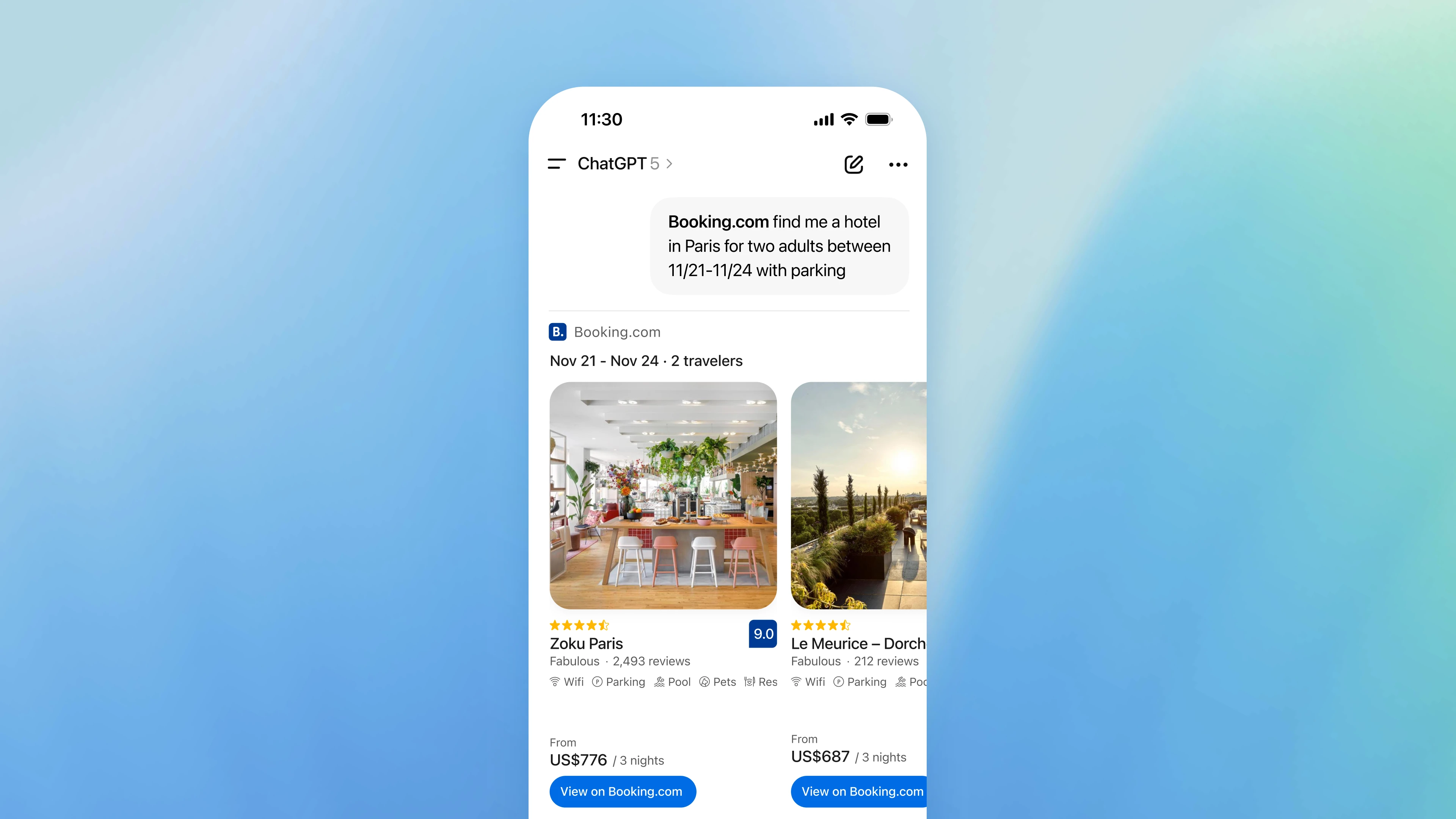
What Is “Apps in ChatGPT”?
With the new Apps SDK, developers can embed full-fledged apps into ChatGPT sessions. These apps can respond to user prompts, display interactive UI elements, access external APIs or databases, and request permissions when needed.
The architecture builds on the Model Context Protocol (MCP) — a standard that allows ChatGPT to sensibly connect to external tools and data sources while managing context and permissions.
OpenAI says the SDK is now available in preview for developers, and apps built with it are intended to run anywhere the standard is adopted.
Live & Announced ChatGPT Apps You Can Try
Here are the key apps and services currently supported or announced as early partners. Note: not all may be live in your region yet.
| App / Service | What You Can Do Inside ChatGPT | Notes / Limitations |
|---|---|---|
| Spotify | Create playlists, search for songs, control playback with prompts | Demonstrated in OpenAI’s announcement demo |
| Zillow | Browse real estate listings, view maps, filter by area / price | Demo showed interactive map embedded in the chat |
| Canva | Design graphics or presentations by conversational commands | Users can ask for drafts, edits, or generate slides inside the chat |
| Booking.com | Search and book accommodations | One of the listed early partners in OpenAI’s app list |
| Coursera | Access course content, explore learning topics | Included among the first wave of apps announced |
| Expedia | Plan trips, flights, hotels, itineraries | Also part of the initial app set |
| Figma | Design/diagram editing, collaborative visuals | Shown during demos of SDK capability |
OpenAI has said that more apps are on the roadmap, including DoorDash, OpenTable, Target, Uber and more.
How These Integrations Actually Work
1. Invocation & App Suggestions
You can explicitly call an app by its name (e.g. “Spotify, create me a summer playlist”). Also, ChatGPT may suggest apps contextually when relevant to your query (e.g. “It looks like you’re looking for homes — would you like to use Zillow?”).
2. Permissions & Authentication
When you first use an app, ChatGPT prompts you to sign in and explicitly grant necessary permissions (data access, actions) so that the app can function properly.
3. Embedded UI & Interactivity
Apps can render maps, charts, images, sliders, and other interactive UI elements inline in chat. You don’t have to leave the conversation to see visuals or interact.
4. Data Flow & Privacy
Apps are constrained to request only the minimum data needed. Permissions must be transparent, and apps must adhere to OpenAI’s policies for privacy, security, and user safety.
5. Monetization & Commerce
OpenAI is introducing an Agentic Commerce Protocol (ACP), which supports in-chat checkout and payments for app-based purchases. This paves the way for apps that can charge users directly through ChatGPT.
Why This Is Big (for Users & Developers)
For Users
- Seamless workflows: No more switching between tabs or apps — everything can be done within ChatGPT.
- Context retention: Because everything stays in one conversation, context carries across tasks more naturally.
- Unified experience: Instead of disconnects between tools, interactions feel smoother and more integrated.
For Developers
- Instant reach: Built-in access to ChatGPT’s user base (hundreds of millions) is a huge potential audience.
- Standardized framework: The SDK and MCP protocol reduce friction of tool integration.
- New monetization opportunity: Thanks to ACP and in-chat commerce, developers can embed paid experiences directly in ChatGPT.
Limitations & Questions Worth Watching
- Regional / availability constraints — some users (e.g. in the EU) may not see these apps yet.
- Discovery & ranking — how will users find quality apps when the directory fills up?
- Permission granularity / data control — will users get fine control over what each app can do?
- Competition & exclusivity — will multiple apps in the same domain compete, and who gets surfaced?
- Security & safety risks — as third-party code runs in chats, malicious or buggy apps could pose problems (data leaks, misleading behavior).
- Monetization balance — how revenue splits, fees, and merchant control are managed will be key.
How to Try These Apps Today
- Make sure your ChatGPT is up to date and eligible for app access (some regions or tiers may be restricted).
- In chat, try invoking an app by name, e.g. “Spotify, play me some lo-fi beats.”
- If prompted, connect your relevant service (log-in, grant permissions).
- Experiment: ask it to generate visual content (Canva), browse homes (Zillow), or plan travel (Expedia).
- Monitor for new apps in the directory; I expect that many niche / vertical services will roll out soon.
Conclusion
The Apps SDK marks a major shift in how AI interacts with third-party services — turning ChatGPT from a chat interface into a universal app frontend. Many of the biggest names (Spotify, Zillow, Canva, etc.) are already live, and the infrastructure for discovery, monetization, and safe operation is being built out.
If you’re building an AI-enabled app or service, now is a critical moment to explore integration. And if you’re a user, get ready to see more utility, fewer context switches, and a more seamless AI-powered ecosystem.